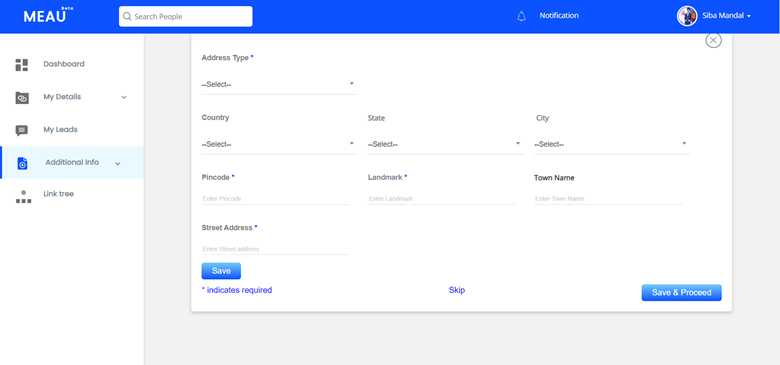The address is a very significant piece of information. Mentioning your address while filling any official document is essential. Mentioning an address on your digital business card is very important.
Either it be a CV or Business Card, if you don’t state your address, it already becomes useless, and people ignore or reject your documents.
Address is store by all the organizations address is subject to have trust upon you for the organizations. If you don’t mention your address in your documents, then the person who will look into your business card may feel uneasy to take your service.
Your address is also stored as it is the mailing address. So not mentioning it will be considered as an incomplete application.
Advantages of Including Address in your Digital Business Card-
- Mentioning the address increases the chances of people connecting you for your services.
- You are not hiding your location from the people.
- People get to how far you are located from them, which is a very important factor.
Disadvantages of not Including Address in your Digital Business Card –
- Your excess possessiveness of privacy may cost you your clients.
- Missing addresses will force people to think about why you haven’t mentioned it in the business card.
- People will be unaware of your location so no one will take any kind of interest in your business card.
How to Fill the Address Column –
When you open MEAU and visit the address page you will get an interface as shown.
It is very easy to fill this page, everyone is aware of the details needed to fill address column of any document, but still if you are having any kind of problem then you can follow the steps –
- Address type – In this field, you will have to mention whether the address given is of the offices or house, or any other location. It is a mandatory field.
- Country – You will have to mention the country you are operating from.
- State – Mention the state you are from.
- City – Name the city your business is situated in.
- Pincode – It is a mandatory field, you will have to give the Pincode of your locality.
- Landmark – You will have to mention any landmark that you have near your location, so it becomes easy for the people to find you.
- Town Name – It is an optional field you can mention it or even skip it.
- Street Address – It is a mandatory field, you will have to mention your street location.